dash dash force Misadventures in software engineering
Quickly switching from Powershell to Bash using WSL

Although I was born and raised using Windows machines, the majority of my software development has been done on MacOs and Linux. As such for a while now I’ve been searching for ways to maximize all my Linux command line muscle memory, but within a Windows environment. I’ve tried a few things over the years. Git Bash was one of the first tools I found that allowed the use of Bash commands within Windows, granted with a few quirks and problems of its own. The introduction of Windows Subsystem Linux however put an end to my need for Git Bash, now that I can access a (mostly) full fledged Linux OS right there inside my Windows machine.
Up until very recently though I had been using the WSL side of my computer one of two ways. One was by running the Ubuntu launcher as a separate terminal window which landed me in the root of the WSL machine. I then needed to furiously cd my way into whatever directory I needed to work in (or bashrc alias it). The other was by switching shells within Visual Studio Code which automatically took care of the directory changes. But what if I wanted to work outside of VScode? Or blend magics that were never meant to blend and run a powershell command, followed by a bash command right after it in the same terminal window?? Well I found a way to do it.
Within any Command Prompt or Powershell window you can simply run the command
bash
and the Linux subsystem you have installed is activated and switched too, right there in whatever directory you are sitting in. This is such a silly, small command that you would think it would be obvious, but I had never seen it documented clearly until I stumbled upon it another article deep in the net somewhere. Here’s a running example:
Sitting in the users root of my Windows machine in Powershell:
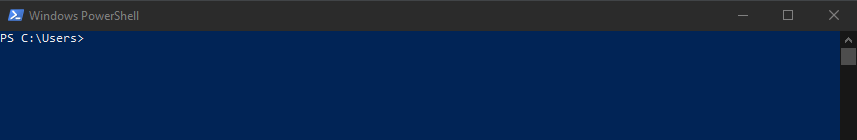
Running
bash
results in
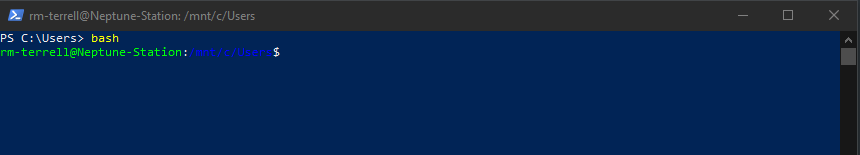
And VOILA! I’m now running Ubuntu bash in the same directory inside a Powershell terminal. I have not yet found a way to switch back to Powershell or CMD from bash but will update this post if I do.
Happy bashing on Windows!
May 7th 2020 Update: Running the exit command is one way to drop back into Powershell or CMD from bash.