dash dash force Misadventures in software engineering
Finding a changed string in Git history

“I swear this css rule must have been used for something. Where did its HTML code go?” A question that lead me to a cool Git feature I didn’t know existed. git log -S.
While investigating some styling issues on one of my companies webpages I came across some CSS code that contained exactly the rules to fix the problem I was trying to solve but yet were tied to a div id that simply didn’t exist in the code base at that moment. Suspicious.
The page in question contained a fairly complex input form. It was dynamic and SPA like in nature and contained a table that would list out files to be uploaded. And its commit history in just the last month was significant as it contained a feature being actively developed, making just scrolling through the commits a bit of a slog. The HTML code looked something like this:
<form id="input-form">
<div id="outer-wrapper-form">
<div id="form-inputs">
... Lots of inputs and checkboxes
</div>
<div id="input-files">
<table id="misbehaving-table">
... table contents
</table>
</div>
</div>
</form>
And sure enough in our SCSS code there were a set of rules for misbehaving-table that looked like they should fix the problem…but weren’t applying. These rules were nested in a larger specifier rule for a div that didn’t exist, kind of like this:
#div-that-didnt-exist {
//some other rules
#misbehaving-table {
// rules that would fix it
}
}
So what happened to #div-that-didnt-exist? Besides inferring that it was a wrapper around #misbehaving-table how else was it set up? Any other children? When did it get deleted / changed? How long has this been broken?
Down the Git documentation rabbit hole I went.
What I found was this really cool command log -S that allows you to search for a particular string of characters that changed somewhere between commits in the history of a repo.
git log -S<string>
So in my case I ran:
git log-Sdiv_that_didnt_exist
And up came a list of commits that involved changes with that exact div id in them and no other commits. Right away I was able to find the commit hash where it was deleted. From there I could see what the HTML code looked like before and was able to reconstruct the page to a working state.
A working example of its output can be seen here where I am running a search for changes involving the string “nav_bar” in one of my old side projects:
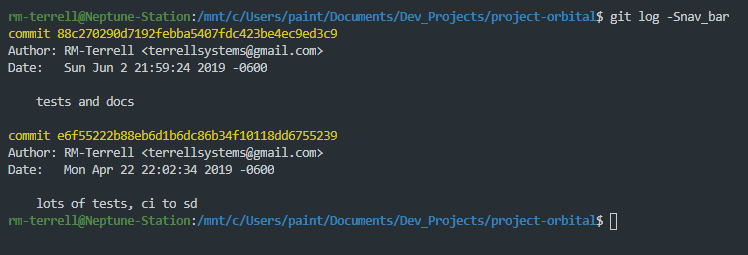
Happy Git history searching!
Written on May 20th, 2020 by RM Terrell Photo credit of RM Terrell